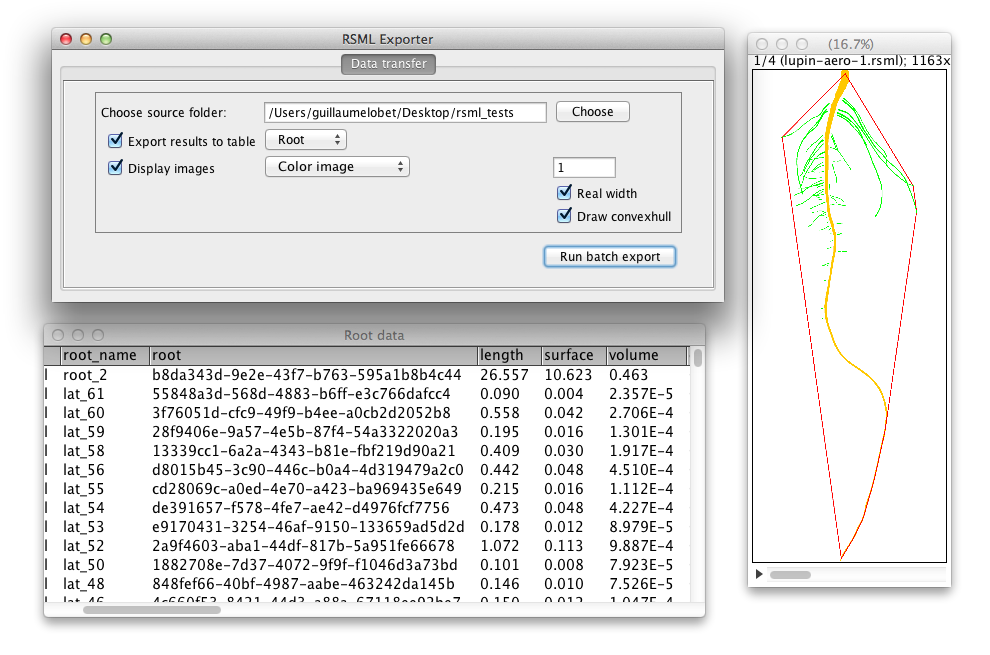Aim
The RSML Reader plugin allows users to import a bunch of RSML datafiles and extract the needed information, either at the plant, root or node level.
For programmers, the plugin includes a complete API that could be re-used for other projects.
Installation
- Download the RSML_reader.jar file (see below)
- copy the RSML_reader.jar file to the folder /ImageJ/plugin
Use
- Launch ImageJ
- Open the plugin throught the menu Plugins/RSML Reader
- Choose the source folder containing your rsml files
- Click Export result to table
- Choose the type of export
- If you want to display the RSML tracing as an image stack, click Display image
- Note: due to ImageJ memory limit, asking for the display of a large number of RSML files will cause the plugi to stop.
- Right click on the table and save it as an XLS file.
| View source on GitHub | Download .jar file |
| R | ImageJ | Python | Excel | C# | Back to RSML home |